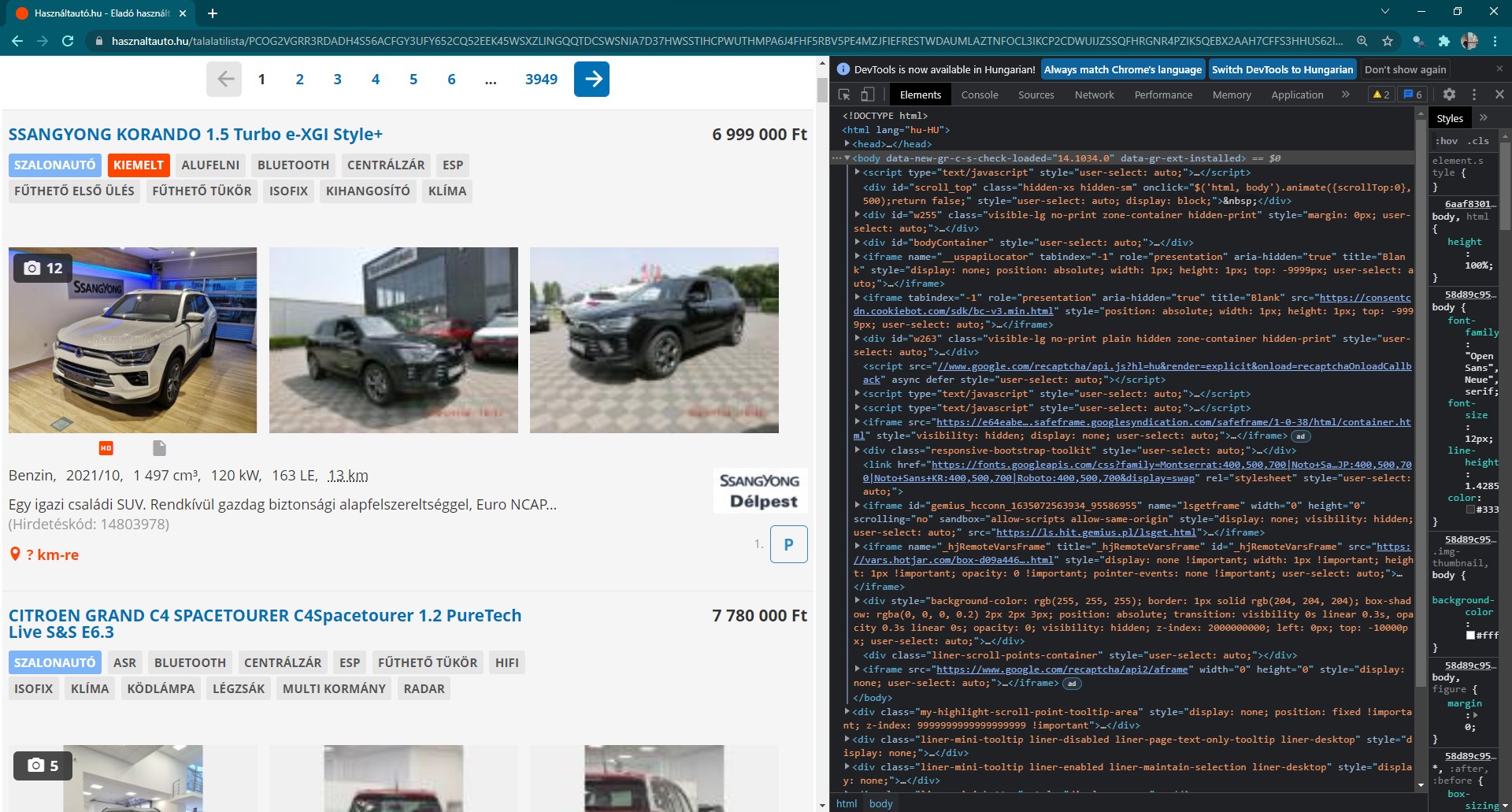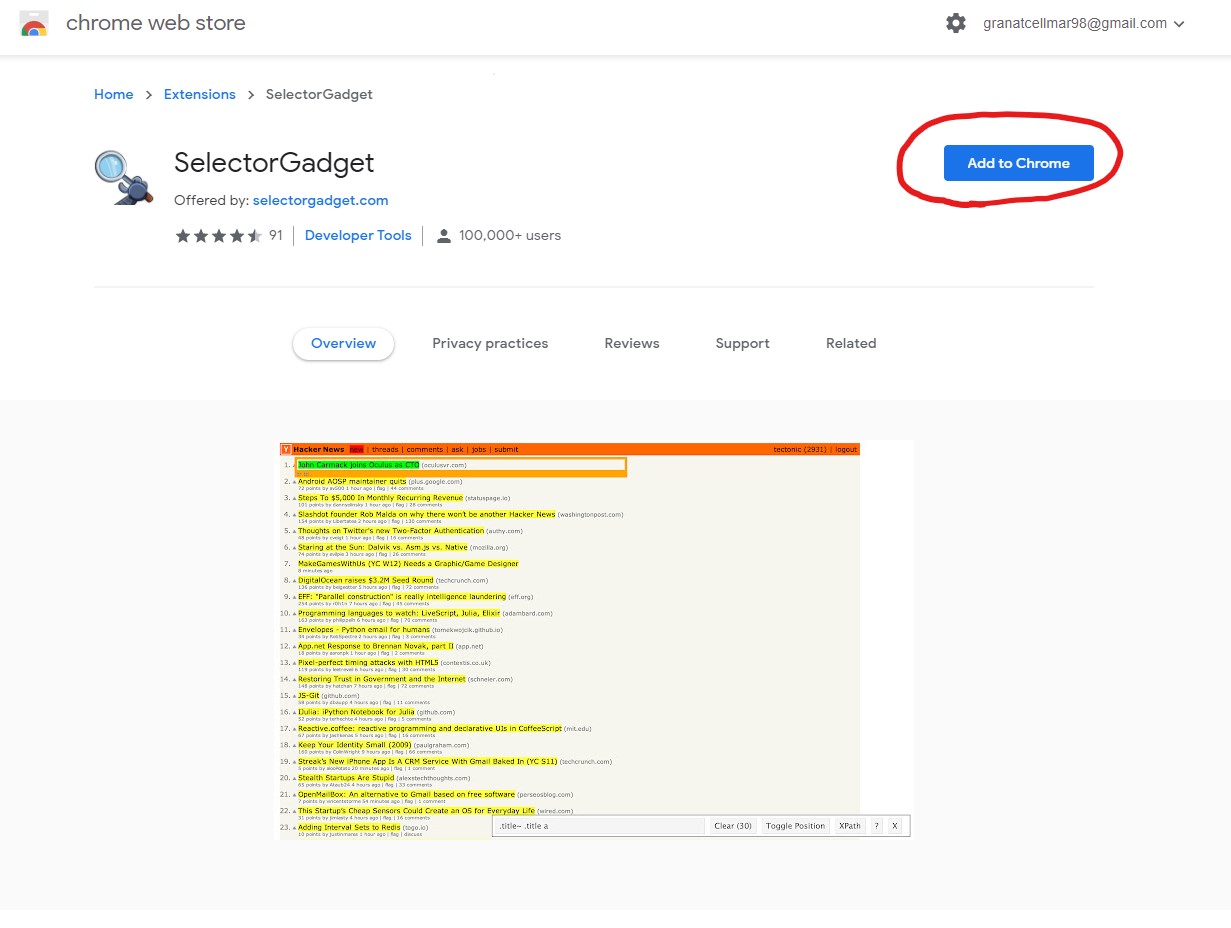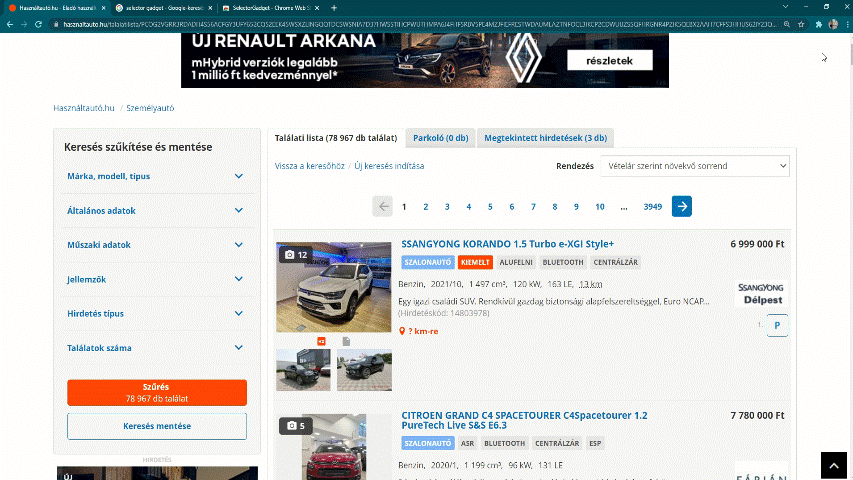4 Webscraping with R
Nowadays, we manage a very huge part of our life online. This has an important side-effect: we can collect enormous data from the web for our researches. You can access data about shops, blogs, social media etc. The target of this chapter is to give a brief introduction how you can collect this data effectively. We will need a new package for this purpose: rvest
We will scrape the data from hasznaltauto, which is the online second hand car market of Hungary. Lets navigate to the page in our browser and lets click on search.
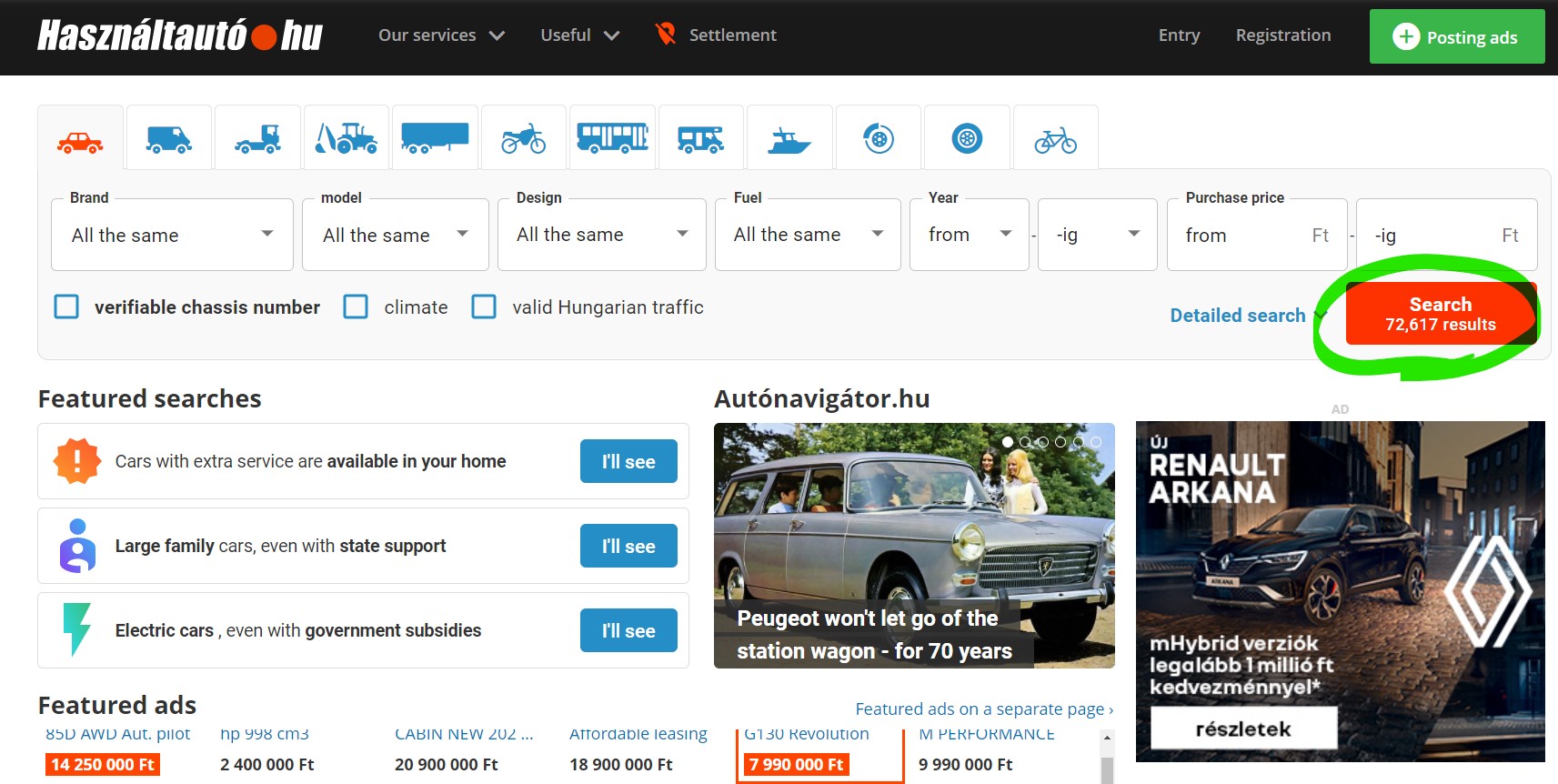
Figure 4.1: www.hasznaltauto.hu/
Now we have to copy and paste the new url from the browser to Rstudio. This will be the first link we want to visit while scraping. Lets assign this url as url in R.
url <- "https://www.hasznaltauto.hu/talalatilista/PCOG2VGRR3RDAD [...]" # long url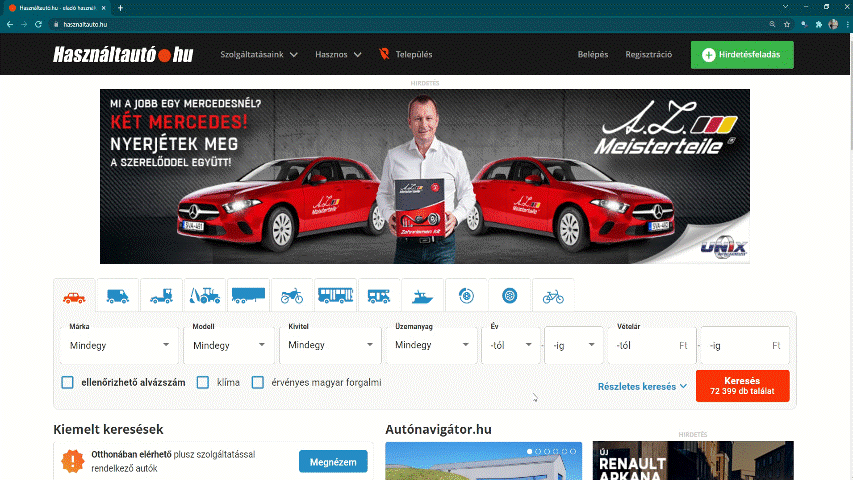
Figure 4.2: Click on the search button.
The next step is load the website into your R session. This can be done by the read_html function from the rvest package.
page <- read_html(url)
page
#> {html_document}
#> <html lang="hu-HU">
#> [1] <head>\n<meta http-equiv="Content-Type" content="text/html; charset=UTF-8 ...
#> [2] <body>\n <script type="text/javascript">var utag_data = {"website":"ha ...4.2 Find the link
url_to_car <- my_node %>%
html_attr("href")
url_to_car
#> [1] NA
#> [2] "https://www.hasznaltauto.hu/szemelyauto/ssangyong/korando/ssangyong_korando_1.5_turbo_e-xgi_style_plusz-14803978"
#> [3] "https://www.hasznaltauto.hu/szemelyauto/ssangyong/korando/ssangyong_korando_1.5_turbo_e-xgi_style_plusz-14803978"
#> [4] NA
#> [5] "https://www.hasznaltauto.hu/szemelyauto/citroen/grand_c4_spacetourer/citroen_grand_c4_spacetourer_c4spacetourer_1.2_puretech_live_ss_e6.3-15315018"
#> [6] "https://www.hasznaltauto.hu/szemelyauto/citroen/grand_c4_spacetourer/citroen_grand_c4_spacetourer_c4spacetourer_1.2_puretech_live_ss_e6.3-15315018"
#> [7] NA
#> [8] "https://www.hasznaltauto.hu/szemelyauto/suzuki/swift/suzuki_swift_1.2_dualjet_hybrid_gl_plusz-16320785"
#> [9] "https://www.hasznaltauto.hu/szemelyauto/suzuki/swift/suzuki_swift_1.2_dualjet_hybrid_gl_plusz-16320785"
#> [10] NA
#> [11] "https://www.hasznaltauto.hu/szemelyauto/peugeot/208/peugeot_208_1.2_puretech_active_active_pack_tesztauto-16706957"
#> [12] "https://www.hasznaltauto.hu/szemelyauto/peugeot/208/peugeot_208_1.2_puretech_active_active_pack_tesztauto-16706957"
#> [13] NA
#> [14] "https://www.hasznaltauto.hu/szemelyauto/opel/combo/opel_combo_life_1.2_t_enjoy_2.0t_xl_7_szemelyes_cegeknek_0.5-os_ugyleti_kamattal-16776038"
#> [15] "https://www.hasznaltauto.hu/szemelyauto/opel/combo/opel_combo_life_1.2_t_enjoy_2.0t_xl_7_szemelyes_cegeknek_0.5-os_ugyleti_kamattal-16776038"
#> [16] NA
#> [17] "https://www.hasznaltauto.hu/szemelyauto/opel/insignia/opel_insignia_grand_sport_1.4_t_business_edition_tesztauto-16791117"
#> [18] "https://www.hasznaltauto.hu/szemelyauto/opel/insignia/opel_insignia_grand_sport_1.4_t_business_edition_tesztauto-16791117"
#> [19] NA
#> [20] "https://www.hasznaltauto.hu/szemelyauto/opel/zafira_life/opel_zafira_life_1.5_d_business_edition_s_9_szemelyes_5_ev_garancia_rendelheto-16812389"
#> [21] "https://www.hasznaltauto.hu/szemelyauto/opel/zafira_life/opel_zafira_life_1.5_d_business_edition_s_9_szemelyes_5_ev_garancia_rendelheto-16812389"
#> [22] NA
#> [23] "https://www.hasznaltauto.hu/szemelyauto/suzuki/vitara/suzuki_vitara_1.4_hybrid_gl_plusz-16844171"
#> [24] "https://www.hasznaltauto.hu/szemelyauto/suzuki/vitara/suzuki_vitara_1.4_hybrid_gl_plusz-16844171"
#> [25] NA
#> [26] "https://www.hasznaltauto.hu/szemelyauto/suzuki/ignis/suzuki_ignis_1.2_hybrid_gl_plusz-16847562"
#> [27] "https://www.hasznaltauto.hu/szemelyauto/suzuki/ignis/suzuki_ignis_1.2_hybrid_gl_plusz-16847562"
#> [28] NA
#> [29] "https://www.hasznaltauto.hu/szemelyauto/citroen/c5_aircross/citroen_c5_aircross_1.2_puretech_feel-16930069"
#> [30] "https://www.hasznaltauto.hu/szemelyauto/citroen/c5_aircross/citroen_c5_aircross_1.2_puretech_feel-16930069"
#> [31] NA
#> [32] "https://www.hasznaltauto.hu/szemelyauto/opel/crossland/opel_crossland_1.2_edition-17018658"
#> [33] "https://www.hasznaltauto.hu/szemelyauto/opel/crossland/opel_crossland_1.2_edition-17018658"
#> [34] NA
#> [35] "https://www.hasznaltauto.hu/szemelyauto/ford/mondeo/ford_mondeo_2.0_tdci_business_kultralt_esztetikum_megbizhato_muszaki_allapot-17040232"
#> [36] "https://www.hasznaltauto.hu/szemelyauto/ford/mondeo/ford_mondeo_2.0_tdci_business_kultralt_esztetikum_megbizhato_muszaki_allapot-17040232"
#> [37] NA
#> [38] "https://www.hasznaltauto.hu/szemelyauto/volkswagen/golf_vii/volkswagen_golf_vii_2.0_tdi_highline_gyari_fenyezes_magasan_extrazott_sport_belsovel_es_hangulat_vilagitassal-17055891"
#> [39] "https://www.hasznaltauto.hu/szemelyauto/volkswagen/golf_vii/volkswagen_golf_vii_2.0_tdi_highline_gyari_fenyezes_magasan_extrazott_sport_belsovel_es_hangulat_vilagitassal-17055891"
#> [40] NA
#> [41] "https://www.hasznaltauto.hu/szemelyauto/citroen/c4/citroen_c4_e-c4_50kwh_feel_plus_elektromos_auto_tamogatassal_9.490.000_ft-17066667"
#> [42] "https://www.hasznaltauto.hu/szemelyauto/citroen/c4/citroen_c4_e-c4_50kwh_feel_plus_elektromos_auto_tamogatassal_9.490.000_ft-17066667"
#> [43] NA
#> [44] "https://www.hasznaltauto.hu/szemelyauto/ssangyong/tivoli/ssangyong_tivoli_1.5_gdi-t_style-17067259"
#> [45] "https://www.hasznaltauto.hu/szemelyauto/ssangyong/tivoli/ssangyong_tivoli_1.5_gdi-t_style-17067259"
#> [46] NA
#> [47] "https://www.hasznaltauto.hu/szemelyauto/bmw/i3/bmw_i3_120ah_automata_zold_rendszam_-_navigacio_-_hovedo_uvegezes_-_hoszivattyu-17068472"
#> [48] "https://www.hasznaltauto.hu/szemelyauto/bmw/i3/bmw_i3_120ah_automata_zold_rendszam_-_navigacio_-_hovedo_uvegezes_-_hoszivattyu-17068472"
#> [49] NA
#> [50] "https://www.hasznaltauto.hu/szemelyauto/opel/mokka/opel_mokka_1.2_t_edition_cegeknek_0.5-os_ugyleti_kamattal-17092798"
#> [51] "https://www.hasznaltauto.hu/szemelyauto/opel/mokka/opel_mokka_1.2_t_edition_cegeknek_0.5-os_ugyleti_kamattal-17092798"
#> [52] NA
#> [53] "https://www.hasznaltauto.hu/szemelyauto/ssangyong/rexton/ssangyong_rexton_2.2_e-xdi_premium_4wd_automata_7_szemelyes-17113913"
#> [54] "https://www.hasznaltauto.hu/szemelyauto/ssangyong/rexton/ssangyong_rexton_2.2_e-xdi_premium_4wd_automata_7_szemelyes-17113913"
#> [55] NA
#> [56] "https://www.hasznaltauto.hu/szemelyauto/bmw/520/bmw_520d_xdrive_automata_m_sport_-_lezervilagitas_-_napfenyteto_-_elektr_memorias_ulesek_-_service_inclu-17122247"
#> [57] "https://www.hasznaltauto.hu/szemelyauto/bmw/520/bmw_520d_xdrive_automata_m_sport_-_lezervilagitas_-_napfenyteto_-_elektr_memorias_ulesek_-_service_inclu-17122247"
#> [58] NA
#> [59] "https://www.hasznaltauto.hu/szemelyauto/citroen/c3/citroen_c3_1.2_puretech_live_ss-17183148"
#> [60] "https://www.hasznaltauto.hu/szemelyauto/citroen/c3/citroen_c3_1.2_puretech_live_ss-17183148"
#> [61] NA
#> [62] "https://www.hasznaltauto.hu/szemelyauto/ford/kuga/ford_kuga_1.5_ecoboost_titanium_technology_elso_tulajdonostol_garantalt_kilometer_vegig_vezetett_szervizkonyv-17356145"
#> [63] "https://www.hasznaltauto.hu/szemelyauto/ford/kuga/ford_kuga_1.5_ecoboost_titanium_technology_elso_tulajdonostol_garantalt_kilometer_vegig_vezetett_szervizkonyv-17356145"
#> [64] NA
#> [65] "https://www.hasznaltauto.hu/szemelyauto/opel/corsa_f/opel_corsa_f_1.2_edition_cegeknek_0.5-os_ugyleti_kamattal-17415708"
#> [66] "https://www.hasznaltauto.hu/szemelyauto/opel/corsa_f/opel_corsa_f_1.2_edition_cegeknek_0.5-os_ugyleti_kamattal-17415708"
#> [67] NA
#> [68] "https://www.hasznaltauto.hu/szemelyauto/nissan/qashqai/nissan_qashqai_1.3_dig-t_acenta_keszletkisopres_a_gablini_m3-ban-17435860"
#> [69] "https://www.hasznaltauto.hu/szemelyauto/nissan/qashqai/nissan_qashqai_1.3_dig-t_acenta_keszletkisopres_a_gablini_m3-ban-17435860"
#> [70] NA
#> [71] "https://www.hasznaltauto.hu/szemelyauto/nissan/juke/nissan_juke_1.0_dig-t_acenta_plusz_comfort_csomag_uj_juke_keszletrol_gablini_m3-17436209"
#> [72] "https://www.hasznaltauto.hu/szemelyauto/nissan/juke/nissan_juke_1.0_dig-t_acenta_plusz_comfort_csomag_uj_juke_keszletrol_gablini_m3-17436209"
#> [73] NA
#> [74] "https://www.hasznaltauto.hu/szemelyauto/nissan/micra/nissan_micra_1.0_ig-t_acenta-17436352"
#> [75] "https://www.hasznaltauto.hu/szemelyauto/nissan/micra/nissan_micra_1.0_ig-t_acenta-17436352"
#> [76] NA
#> [77] "https://www.hasznaltauto.hu/szemelyauto/opel/astra_k/opel_astra_k_1.2_t_business_edition-17443440"
#> [78] "https://www.hasznaltauto.hu/szemelyauto/opel/astra_k/opel_astra_k_1.2_t_business_edition-17443440"
#> [79] NA
#> [80] "https://www.hasznaltauto.hu/szemelyauto/nissan/leaf/nissan_leaf_acenta_40kwh_automata_keszletrol_azonnal_zugloban_is_tobb_szinben-17444263"
#> [81] "https://www.hasznaltauto.hu/szemelyauto/nissan/leaf/nissan_leaf_acenta_40kwh_automata_keszletrol_azonnal_zugloban_is_tobb_szinben-17444263"
#> [82] NA
#> [83] "https://www.hasznaltauto.hu/szemelyauto/volkswagen/passat_viii/volkswagen_passat_viii_2.0_tdi_highline_bmt_elso_tulajdonostol_gyari_fenyezes_garantalt_kilometer-17447909"
#> [84] "https://www.hasznaltauto.hu/szemelyauto/volkswagen/passat_viii/volkswagen_passat_viii_2.0_tdi_highline_bmt_elso_tulajdonostol_gyari_fenyezes_garantalt_kilometer-17447909"
#> [85] NA
#> [86] "https://www.hasznaltauto.hu/szemelyauto/dacia/duster/dacia_duster_1.5_blue_dci_essential_elso_tulajdonostol_valos_kilometerrel_szalon_allapot-17512287"
#> [87] "https://www.hasznaltauto.hu/szemelyauto/dacia/duster/dacia_duster_1.5_blue_dci_essential_elso_tulajdonostol_valos_kilometerrel_szalon_allapot-17512287"
#> [88] NA
#> [89] "https://www.hasznaltauto.hu/szemelyauto/opel/grandland_x/opel_grandland_x_1.2_t_business_edition-17539934"
#> [90] "https://www.hasznaltauto.hu/szemelyauto/opel/grandland_x/opel_grandland_x_1.2_t_business_edition-17539934"
#> [91] NA
#> [92] "https://www.hasznaltauto.hu/szemelyauto/hyundai/tucson/hyundai_tucson_1.6_t-gdi_travel_dct_magyarorszagi_1_tulajdonos_gyari_garancialis_serulesmentes-17564234"
#> [93] "https://www.hasznaltauto.hu/szemelyauto/hyundai/tucson/hyundai_tucson_1.6_t-gdi_travel_dct_magyarorszagi_1_tulajdonos_gyari_garancialis_serulesmentes-17564234"
#> [94] NA
#> [95] "https://www.hasznaltauto.hu/szemelyauto/mazda/2/mazda_2_1.5_attraction_magyarorszagi31.000km1-tulajdonos-17582320"
#> [96] "https://www.hasznaltauto.hu/szemelyauto/mazda/2/mazda_2_1.5_attraction_magyarorszagi31.000km1-tulajdonos-17582320"
#> [97] NA
#> [98] "https://www.hasznaltauto.hu/szemelyauto/toyota/avensis/toyota_avensis_wagon_1.8_sol_magyarorszagi_1_tulajdonos_vegig_vezetett_szervizkonyv-17582338"
#> [99] "https://www.hasznaltauto.hu/szemelyauto/toyota/avensis/toyota_avensis_wagon_1.8_sol_magyarorszagi_1_tulajdonos_vegig_vezetett_szervizkonyv-17582338"
#> [100] NA
#> [101] "https://www.hasznaltauto.hu/szemelyauto/honda/cr-v/honda_cr-v_2.2_i-dtec_lifestyle_magyarorszagikituno_allapotmar_az_uj_4_generacios_cr-v-17582368"
#> [102] "https://www.hasznaltauto.hu/szemelyauto/honda/cr-v/honda_cr-v_2.2_i-dtec_lifestyle_magyarorszagikituno_allapotmar_az_uj_4_generacios_cr-v-17582368"
#> [103] NA
#> [104] "https://www.hasznaltauto.hu/szemelyauto/ford/fiesta/ford_fiesta_1.4_colourline_magyarorszagi99000kmszervizkonyv-17583871"
#> [105] "https://www.hasznaltauto.hu/szemelyauto/ford/fiesta/ford_fiesta_1.4_colourline_magyarorszagi99000kmszervizkonyv-17583871"
#> [106] NA
#> [107] "https://www.hasznaltauto.hu/szemelyauto/opel/vivaro/opel_vivaro_2.0_d_combi_l_2022-ben_erkezik_megerkezik-17588957"
#> [108] "https://www.hasznaltauto.hu/szemelyauto/opel/vivaro/opel_vivaro_2.0_d_combi_l_2022-ben_erkezik_megerkezik-17588957"
#> [109] NA
#> [110] "https://www.hasznaltauto.hu/szemelyauto/citroen/c3_aircross/citroen_c3_aircross_1.2_puretech_feel_ss-17589004"
#> [111] "https://www.hasznaltauto.hu/szemelyauto/citroen/c3_aircross/citroen_c3_aircross_1.2_puretech_feel_ss-17589004"
#> [112] NA
#> [113] "https://www.hasznaltauto.hu/szemelyauto/skoda/octavia/skoda_octavia_1.8_tsi_style_dsg_magyarorszagi_serulesmentes_vezetett_szervizkonyv-17590025"
#> [114] "https://www.hasznaltauto.hu/szemelyauto/skoda/octavia/skoda_octavia_1.8_tsi_style_dsg_magyarorszagi_serulesmentes_vezetett_szervizkonyv-17590025"
#> [115] NA
#> [116] "https://www.hasznaltauto.hu/szemelyauto/fiat/500/fiat_500_1.2_8v_lounge_magyarorszagi33.500kmujszeru-17603291"
#> [117] "https://www.hasznaltauto.hu/szemelyauto/fiat/500/fiat_500_1.2_8v_lounge_magyarorszagi33.500kmujszeru-17603291"
#> [118] NA
#> [119] "https://www.hasznaltauto.hu/szemelyauto/mercedes-benz/c_180/mercedes-benz_c_180_9g-tronic_magyaro-i_garancialis-16447280"
#> [120] NA
#> [121] "https://www.hasznaltauto.hu/szemelyauto/volvo/xc40/volvo_xc40_2.0_t4_r-design_awd_geartronic_magyaro-i_elso_uzembeh-17585530"
#> [122] NA
#> [123] "https://www.hasznaltauto.hu/szemelyauto/mercedes-benz/gls_500/mercedes-benz_gls_500_4matic_aut_7_sz_magyaro-i_garancialis_isp-17594722"
#> [124] NA
#> [125] "https://www.hasznaltauto.hu/szemelyauto/mercedes-benz/glc-osztaly/mercedes-benz_glc-osztaly_glc_400_d_4matic_9g-tronic_netto_ar18_889_763ft-17605413"
#> [126] NA
#> [127] "https://www.hasznaltauto.hu/szemelyauto/mercedes-benz/a_180/mercedes-benz_a_180_blueefficiency_urban_akar_plusz_1_ev_garancia-17143636"
#> [128] NA
#> [129] "https://www.hasznaltauto.hu/szemelyauto/volvo/xc60/volvo_xc60_2.4_d_kinetic_geartronic_awd_magyarorszagi_vegig_vezetett_szervizkonyv-17556556"
#> [130] NA
#> [131] "https://www.hasznaltauto.hu/szemelyauto/opel/crossland_x/opel_crossland_x_1.2_start-stop_enjoy_nyitva_vagyunk-16876962"
#> [132] NA
#> [133] "https://www.hasznaltauto.hu/szemelyauto/opel/crossland_x/opel_crossland_x_1.2_start-stop_enjoy_cegeknek_akar_0.5_-os_fix_ugyleti_finanszirozas-17590806"
#> [134] NA
#> [135] "https://www.hasznaltauto.hu/szemelyauto/opel/astra_k/opel_astra_k_1.2_t_best_keszletsopro_akcio_az_opel_wallis-nal_nyitva_vagyunk-16852314"
#> [136] NA
#> [137] "https://www.hasznaltauto.hu/szemelyauto/opel/astra_k/opel_astra_k_1.2_t_best_keszletsopro_akcio_az_opel_wallis-nal_nyitva_vagyunk-16592509"
#> [138] NA
#> [139] "https://www.hasznaltauto.hu/szemelyauto/opel/crossland_x/opel_crossland_x_1.2_start-stop_enjoy_cegeknek_akar_0.5_-os_fix_ugyleti_finanszirozas-17590650"
#> [140] NA
#> [141] "https://www.hasznaltauto.hu/szemelyauto/opel/astra_k/opel_astra_k_sports_tourer_1.2_t_gs_line_magyarorszagi_gyari_garancia_magas_felszereltseg-17589461"
#> [142] NA
#> [143] "https://www.hasznaltauto.hu/szemelyauto/opel/astra_k/opel_astra_k_1.2_t_business_edition_opel_wallistol-17385241"
#> [144] NA
#> [145] "https://www.hasznaltauto.hu/szemelyauto/opel/crossland/opel_crossland_1.2_edition_demo_auto-17605071"
#> [146] NA
#> [147] "https://www.hasznaltauto.hu/szemelyauto/opel/astra_k/opel_astra_k_sports_tourer_1.2_t_gs_line_gyari_garancia_magyarorszagi_uzembehelyezes-17589255"
#> [148] NA
#> [149] "https://www.hasznaltauto.hu/szemelyauto/opel/crossland/opel_crossland_1.2_business_edition_megbizhato_tars_keves_km-rel-17604760"
#> [150] NA
#> [151] "https://www.hasznaltauto.hu/szemelyauto/opel/astra_k/opel_astra_k_sports_tourer_1.2_t_edition_magyarorszagi_uzembe_helyezes_gyari_garancia-17589607"
#> [152] NA
#> [153] "https://www.hasznaltauto.hu/szemelyauto/opel/crossland_x/opel_crossland_x_1.2_t_start-stop_enjoy_cegeknek_akar_0.5_-os_fix_ugyleti_finanszirozas-17591758"
#> [154] NA
#> [155] "https://www.hasznaltauto.hu/szemelyauto/mercedes-benz/b_180/mercedes-benz_b_180_style_mo-inavigacio66500km-17375831"
#> [156] NA
#> [157] "https://www.hasznaltauto.hu/szemelyauto/bmw/218/bmw_218d_automata-17582426"We’ve now collected the names of all the ads and the url leading to them from the first page. The next step is to collect this data from all pages. However, downloading info from all sites is a lengthy process. Always try the first few pages first and only download them all if you are sure that your program is running without error.
But how do we download data from multiple pages at once? Let’s see if the url changes when we go to the next page.
If we look at the second page of the results list in the browser, we can see that the link has been expanded with a “/page2” member compared to our previous url address. Continue with “/ page3” on page 3, etc.
This way we can easily generate a vector that contains the links to the first 1, 10, 100, 1000 or even all pages. Lets put these into a data.frame.
url_ending <- str_c("/page", 2:10)
url_ending
#> [1] "/page2" "/page3" "/page4" "/page5" "/page6" "/page7" "/page8"
#> [8] "/page9" "/page10"
url_ending <- c("", url_ending) # nothing to add at the first page
url_ending
#> [1] "" "/page2" "/page3" "/page4" "/page5" "/page6" "/page7"
#> [8] "/page8" "/page9" "/page10"
cars_add_df <- tibble(url = str_c(url, url_ending))
cars_add_df
#> # A tibble: 10 x 1
#> url
#> <chr>
#> 1 https://www.hasznaltauto.hu/talalatilista/PCOG2VGRR3RDADH4S56ACFGY3UFY652CQ5~
#> 2 https://www.hasznaltauto.hu/talalatilista/PCOG2VGRR3RDADH4S56ACFGY3UFY652CQ5~
#> 3 https://www.hasznaltauto.hu/talalatilista/PCOG2VGRR3RDADH4S56ACFGY3UFY652CQ5~
#> 4 https://www.hasznaltauto.hu/talalatilista/PCOG2VGRR3RDADH4S56ACFGY3UFY652CQ5~
#> 5 https://www.hasznaltauto.hu/talalatilista/PCOG2VGRR3RDADH4S56ACFGY3UFY652CQ5~
#> 6 https://www.hasznaltauto.hu/talalatilista/PCOG2VGRR3RDADH4S56ACFGY3UFY652CQ5~
#> 7 https://www.hasznaltauto.hu/talalatilista/PCOG2VGRR3RDADH4S56ACFGY3UFY652CQ5~
#> 8 https://www.hasznaltauto.hu/talalatilista/PCOG2VGRR3RDADH4S56ACFGY3UFY652CQ5~
#> 9 https://www.hasznaltauto.hu/talalatilista/PCOG2VGRR3RDADH4S56ACFGY3UFY652CQ5~
#> 10 https://www.hasznaltauto.hu/talalatilista/PCOG2VGRR3RDADH4S56ACFGY3UFY652CQ5~Taking advantage of the {purr} package, we can load and manipulate entire pages in data frames in a transparent and human-readable (tidy) way.
This will require the map function, but we haven’t talked about using it so far.
Map is very similar to the functions of the apply family. It performs a specific function on each element of a list / vector, but the result always comes in the form of a list.
map(1:5, ~ .^2) # calculate the square of each element (lambda type function)
#> [[1]]
#> [1] 1
#>
#> [[2]]
#> [1] 4
#>
#> [[3]]
#> [1] 9
#>
#> [[4]]
#> [1] 16
#>
#> [[5]]
#> [1] 25
map(1:3, rnorm, 10) # generate rnrom distribution with 1,2,3 element
#> [[1]]
#> [1] 10.53788
#>
#> [[2]]
#> [1] 9.400479 9.796269
#>
#> [[3]]
#> [1] 10.475820 9.653438 10.261546The second example shows that if we specify only one function as the second input, without “~” and “.”, the first input of map will automatically be the first possible input for the specified function, and then the elements added after the function will follow in order. In the present case, we prepared random samples with 1, 2, and 3 elements, where the expected value of the samples is 10, because the first input of the function rnorm is the number of elements (n) and the second is the expected value (mean).
We will now use the map function inside themutate function, so a list will actually be a column of the original table. The elements of this list will be the web pages that are loaded with the read_html function.
cars_add_df %>%
mutate(
page = map(url, read_html)
)
#> # A tibble: 10 x 2
#> url page
#> <chr> <list>
#> 1 https://www.hasznaltauto.hu/talalatilista/PCOG2VGRR3RDADH4S56ACFGY~ <xml_dcm~
#> 2 https://www.hasznaltauto.hu/talalatilista/PCOG2VGRR3RDADH4S56ACFGY~ <xml_dcm~
#> 3 https://www.hasznaltauto.hu/talalatilista/PCOG2VGRR3RDADH4S56ACFGY~ <xml_dcm~
#> 4 https://www.hasznaltauto.hu/talalatilista/PCOG2VGRR3RDADH4S56ACFGY~ <xml_dcm~
#> 5 https://www.hasznaltauto.hu/talalatilista/PCOG2VGRR3RDADH4S56ACFGY~ <xml_dcm~
#> 6 https://www.hasznaltauto.hu/talalatilista/PCOG2VGRR3RDADH4S56ACFGY~ <xml_dcm~
#> 7 https://www.hasznaltauto.hu/talalatilista/PCOG2VGRR3RDADH4S56ACFGY~ <xml_dcm~
#> 8 https://www.hasznaltauto.hu/talalatilista/PCOG2VGRR3RDADH4S56ACFGY~ <xml_dcm~
#> 9 https://www.hasznaltauto.hu/talalatilista/PCOG2VGRR3RDADH4S56ACFGY~ <xml_dcm~
#> 10 https://www.hasznaltauto.hu/talalatilista/PCOG2VGRR3RDADH4S56ACFGY~ <xml_dcm~Now let’s insert a nodes column that contains only the required points of the page, and aurl_to_cars column, which is the links extracted from it. Since this is already a computationally intensive step, it is worth saving the result. Save it with the same name so your environment won’t be full of unnecessary variables.
cars_add_df <- cars_add_df %>%
mutate(
page = map(url, read_html),
nodes = map(page, ~ html_nodes(., ".cim-kontener a")),
ad_title = map(nodes, html_text),
url_to_cars = map(nodes, html_attr, "href")
)
cars_add_df
#> # A tibble: 10 x 5
#> url page nodes ad_title url_to_cars
#> <chr> <list> <list> <list> <list>
#> 1 https://www.hasznaltauto.hu/talalatili~ <xml_d~ <xml_n~ <chr [15~ <chr [157]>
#> 2 https://www.hasznaltauto.hu/talalatili~ <xml_d~ <xml_n~ <chr [40~ <chr [40]>
#> 3 https://www.hasznaltauto.hu/talalatili~ <xml_d~ <xml_n~ <chr [40~ <chr [40]>
#> 4 https://www.hasznaltauto.hu/talalatili~ <xml_d~ <xml_n~ <chr [40~ <chr [40]>
#> 5 https://www.hasznaltauto.hu/talalatili~ <xml_d~ <xml_n~ <chr [40~ <chr [40]>
#> 6 https://www.hasznaltauto.hu/talalatili~ <xml_d~ <xml_n~ <chr [40~ <chr [40]>
#> 7 https://www.hasznaltauto.hu/talalatili~ <xml_d~ <xml_n~ <chr [40~ <chr [40]>
#> 8 https://www.hasznaltauto.hu/talalatili~ <xml_d~ <xml_n~ <chr [40~ <chr [40]>
#> 9 https://www.hasznaltauto.hu/talalatili~ <xml_d~ <xml_n~ <chr [40~ <chr [40]>
#> 10 https://www.hasznaltauto.hu/talalatili~ <xml_d~ <xml_n~ <chr [40~ <chr [40]>From now on, all we need is a column with links and titles, but these are nested. The first cell of the url_to_cars column contains more than a hundred links. This nesting option opens a lot of new doors in the process of data manipulation. Use the unnest function to extract these columns.
cars_add_df %>%
select(url_to_cars, ad_title) %>%
unnest()
#> # A tibble: 517 x 2
#> url_to_cars ad_title
#> <chr> <chr>
#> 1 <NA> P
#> 2 https://www.hasznaltauto.hu/szemelyauto/~ SSANGYONG KORANDO 1.5 Turbo e-XGI ~
#> 3 https://www.hasznaltauto.hu/szemelyauto/~ SSANGYONG KORANDO 1.5 Turbo e-XGI ~
#> 4 <NA> P
#> 5 https://www.hasznaltauto.hu/szemelyauto/~ CITROEN GRAND C4 SPACETOURER C4Spa~
#> 6 https://www.hasznaltauto.hu/szemelyauto/~ CITROEN GRAND C4 SPACETOURER C4Spa~
#> 7 <NA> P
#> 8 https://www.hasznaltauto.hu/szemelyauto/~ SUZUKI SWIFT 1.2 Dualjet Hybrid GL+
#> 9 https://www.hasznaltauto.hu/szemelyauto/~ SUZUKI SWIFT 1.2 Dualjet Hybrid GL+
#> 10 <NA> P
#> # ... with 507 more rowsWe can see that the nodes selection was not entirely perfect (usually not), as there were no matching elements or duplications left.
But now we can still remove the items that don’t fit here. Fortunately, there is no link behind these, and if all columns are the same, unique4 will be our service.
cars_add_df <- cars_add_df %>%
select(url_to_cars, ad_title) %>%
unnest() %>%
na.omit() %>% # remove rows where url_to_cars is missing (NA)
unique() # delete duplications
cars_add_df
#> # A tibble: 239 x 2
#> url_to_cars ad_title
#> <chr> <chr>
#> 1 https://www.hasznaltauto.hu/szemelyaut~ SSANGYONG KORANDO 1.5 Turbo e-XGI St~
#> 2 https://www.hasznaltauto.hu/szemelyaut~ CITROEN GRAND C4 SPACETOURER C4Space~
#> 3 https://www.hasznaltauto.hu/szemelyaut~ SUZUKI SWIFT 1.2 Dualjet Hybrid GL+
#> 4 https://www.hasznaltauto.hu/szemelyaut~ PEUGEOT 208 1.2 PureTech Active Acti~
#> 5 https://www.hasznaltauto.hu/szemelyaut~ OPEL COMBO Life 1.2 T Enjoy 2.0t XL ~
#> 6 https://www.hasznaltauto.hu/szemelyaut~ OPEL INSIGNIA Grand Sport 1.4 T Busi~
#> 7 https://www.hasznaltauto.hu/szemelyaut~ OPEL ZAFIRA LIFE 1.5 D Business Edit~
#> 8 https://www.hasznaltauto.hu/szemelyaut~ SUZUKI VITARA 1.4 Hybrid GL+
#> 9 https://www.hasznaltauto.hu/szemelyaut~ SUZUKI IGNIS 1.2 Hybrid GL+
#> 10 https://www.hasznaltauto.hu/szemelyaut~ CITROEN C5 AIRCROSS 1.2 PureTech Feel
#> # ... with 229 more rowsWe now have a ready-made list of available cars and their links. Let’s visit one in the browser to see what’s next.
4.3 Data from tables
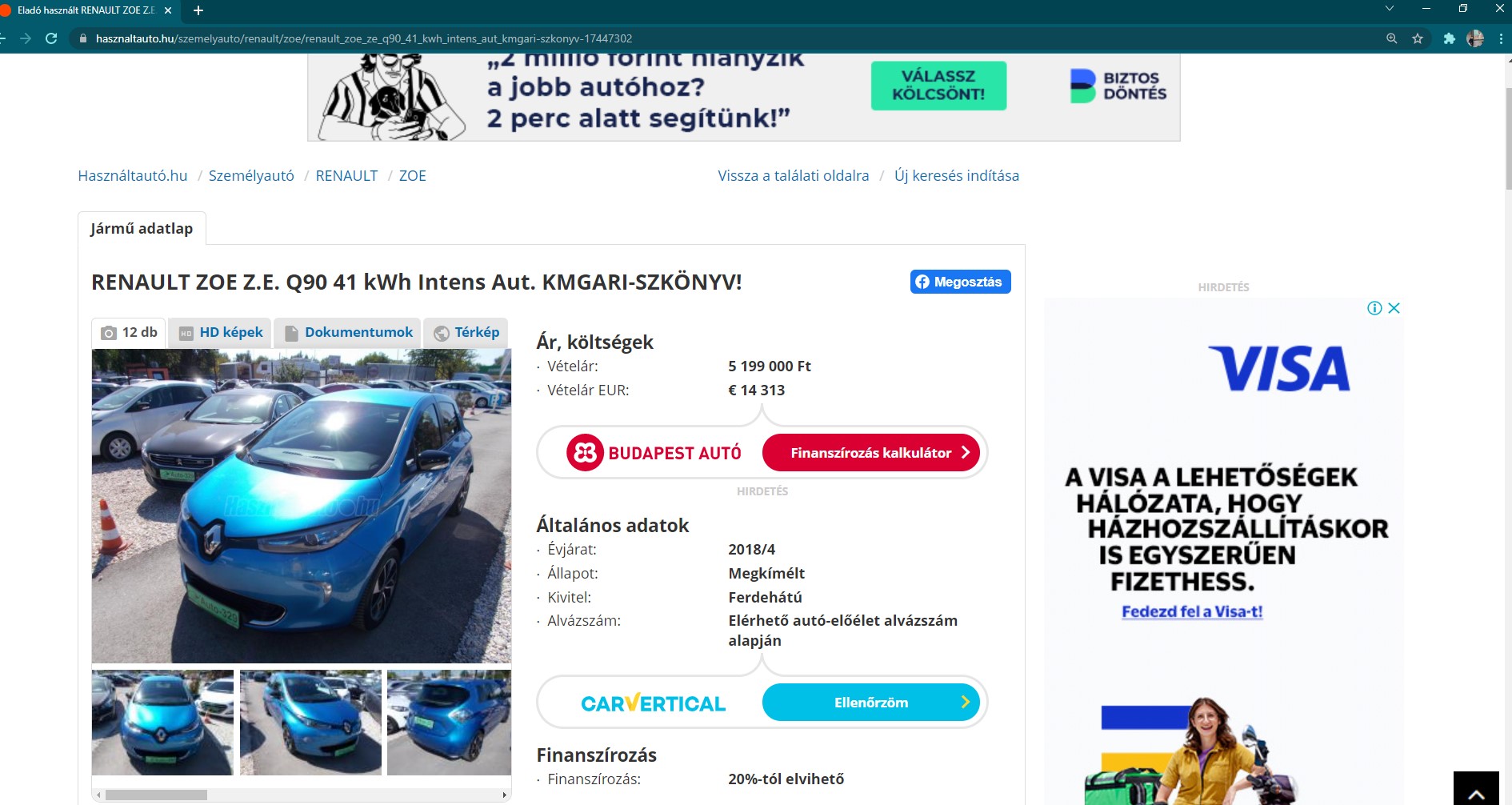
Figure 4.6: A random example of car ad.
You can see that the data is tabulated on the page. This is the best option for us, as you don’t have to search for the item ID on the page one by one (as before with the ad title). You can simply apply the html_table function to a loaded page, which collects all the tables on the it.
car_url <- "https://www.hasznaltauto.hu/szemelyauto/renault/zoe/renault_zoe_ze_q90_41_kwh_intens_aut_kmgari-szkonyv-17447302"
info_tables <- read_html(car_url) %>%
html_table(fill = TRUE)
info_tables
#> [[1]]
#> # A tibble: 31 x 2
#> `Ár, költségek` `Ár, költségek`
#> <chr> <chr>
#> 1 "Vételár:" "5 199 000 Ft"
#> 2 "Vételár EUR:" "€ 14 265"
#> 3 "Finanszírozás kalkulátor ~ "Finanszírozás kalkulátor ~
#> 4 "Általános adatok" "Általános adatok"
#> 5 "Évjárat:" "2018/4"
#> 6 "Állapot:" "Megkímélt"
#> 7 "Kivitel:" "Ferdehátú"
#> 8 "Alvázszám:" "Elérhető autó-előélet alvázszám alap~
#> 9 "Ellenőrzöm" "Ellenőrzöm"
#> 10 "Finanszírozás" "Finanszírozás"
#> # ... with 21 more rowsWhat is the type of info_tables? Since it collects all the tables it can find from the page, it is a list of data frames.
I will reveal that in some cases we will see that there are multiple tables on a page (certain types of info are taken separately) and we want to avoid an irrelevant single column table causing an error (step 1).
Our goal is to be able to gather all the data about the car into a single two-column table. To join all two column tables (step 3), they must also have the same name (step 2).
info_tables %>%
keep(~ ncol(.) == 2) %>% # keep tables that have 2 columns
map(set_names, "x", "y") %>% # set the names to x and y for each table
bind_rows() # join the tables to one sinle table
#> # A tibble: 31 x 2
#> x y
#> <chr> <chr>
#> 1 "Vételár:" "5 199 000 Ft"
#> 2 "Vételár EUR:" "€ 14 265"
#> 3 "Finanszírozás kalkulátor ~ "Finanszírozás kalkulátor ~
#> 4 "Általános adatok" "Általános adatok"
#> 5 "Évjárat:" "2018/4"
#> 6 "Állapot:" "Megkímélt"
#> 7 "Kivitel:" "Ferdehátú"
#> 8 "Alvázszám:" "Elérhető autó-előélet alvázszám alap~
#> 9 "Ellenőrzöm" "Ellenőrzöm"
#> 10 "Finanszírozás" "Finanszírozás"
#> # ... with 21 more rowsWe see that this works, the output now is one single table. Lets use this method on all the links. To do this, we need to write a function.
get_data <- function(url_to_car) {
url_to_car %>%
read_html() %>%
html_table(fill = TRUE) %>%
keep(~ ncol(.) == 2) %>%
map(~ set_names(., "x", "y")) %>%
bind_rows()
}
get_data(car_url)
#> # A tibble: 31 x 2
#> x y
#> <chr> <chr>
#> 1 "Vételár:" "5 199 000 Ft"
#> 2 "Vételár EUR:" "€ 14 265"
#> 3 "Finanszírozás kalkulátor ~ "Finanszírozás kalkulátor ~
#> 4 "Általános adatok" "Általános adatok"
#> 5 "Évjárat:" "2018/4"
#> 6 "Állapot:" "Megkímélt"
#> 7 "Kivitel:" "Ferdehátú"
#> 8 "Alvázszám:" "Elérhető autó-előélet alvázszám alap~
#> 9 "Ellenőrzöm" "Ellenőrzöm"
#> 10 "Finanszírozás" "Finanszírozás"
#> # ... with 21 more rowsThe resulting table can all be collected in a single column of our table. Each cell will be a table that we all collected from a given link.
This can also take a serious amount of time if we want to retrieve data from hundreds of cars at once. You should always use only a few. Use the sample_n function to randomly select a few lines to test if everything works as expected.
cars_add_df %>%
sample_n(size = 3) %>% # remove this line at the end if everything is fine
mutate(
data = map(url_to_cars, get_data)
)
#> # A tibble: 3 x 3
#> url_to_cars ad_title data
#> <chr> <chr> <list>
#> 1 https://www.hasznaltauto.hu/szemel~ OPEL MOKKA 1.2 T Edition CÉGEKN~ <tibble ~
#> 2 https://www.hasznaltauto.hu/szemel~ MERCEDES-BENZ E 200 d 9G-TRONIC~ <tibble ~
#> 3 https://www.hasznaltauto.hu/szemel~ MERCEDES-BENZ GLC-OSZTÁLY GLC 4~ <tibble ~Currently, our small table is also nested in a cell. Expand it!
cars_add_df %>%
sample_n(size = 3) %>% # remove this line at the end if everything is fine
mutate(
data = map(url_to_cars, get_data)
) %>%
unnest()
#> # A tibble: 107 x 4
#> url_to_cars ad_title x y
#> <chr> <chr> <chr> <chr>
#> 1 https://www.hasznaltauto.hu~ MERCEDES-AMG E 43 4Matic~ Vételár: 14 290 000 Ft
#> 2 https://www.hasznaltauto.hu~ MERCEDES-AMG E 43 4Matic~ Vételár~ € 39 209
#> 3 https://www.hasznaltauto.hu~ MERCEDES-AMG E 43 4Matic~ Általán~ Általános ad~
#> 4 https://www.hasznaltauto.hu~ MERCEDES-AMG E 43 4Matic~ Évjárat: 2017/6
#> 5 https://www.hasznaltauto.hu~ MERCEDES-AMG E 43 4Matic~ Állapot: Kitűnő
#> 6 https://www.hasznaltauto.hu~ MERCEDES-AMG E 43 4Matic~ Kivitel: Sedan
#> 7 https://www.hasznaltauto.hu~ MERCEDES-AMG E 43 4Matic~ Alvázsz~ Elérhető aut~
#> 8 https://www.hasznaltauto.hu~ MERCEDES-AMG E 43 4Matic~ Ellenőr~ Ellenőrzöm
#> 9 https://www.hasznaltauto.hu~ MERCEDES-AMG E 43 4Matic~ Jármű a~ Jármű adatok
#> 10 https://www.hasznaltauto.hu~ MERCEDES-AMG E 43 4Matic~ Kilomét~ 112 651 km
#> # ... with 97 more rowsNow that we have a lot of rows instead of 3, the url in the first row is repeated as many times as the number of rows in the table next to it so far.
Since the x column now has the variable name and the y column has the value of the variable, we need another super useful function we’ve seen before: pivot_wider!
cars_add_df %>%
sample_n(size = 3) %>% # remove this line at the end if everything is fine
mutate(
data = map(url_to_cars, get_data)
) %>%
unnest() %>%
pivot_wider(names_from = "x", values_from = "y")
#> # A tibble: 3 x 42
#> url_to_cars ad_title `Vételár:` `Vételár EUR:` `Általános adat~ `Évjárat:`
#> <chr> <chr> <chr> <chr> <chr> <chr>
#> 1 https://www.~ MERCEDES-~ 14 290 00~ € 39 209 Általános adatok 2017/6
#> 2 https://www.~ BMW 530e ~ 19 700 00~ € 54 053 Általános adatok 2021/2
#> 3 https://www.~ VOLVO XC6~ 20 490 00~ € 56 220 Általános adatok 2020/7
#> # ... with 36 more variables: Állapot: <chr>, Kivitel: <chr>, Alvázszám: <chr>,
#> # Ellenőrzöm <chr>, Jármű adatok <chr>, Kilométeróra állása: <chr>,
#> # Szállítható szem. száma: <chr>, Ajtók száma: <chr>, Szín: <chr>,
#> # Saját tömeg: <chr>, Teljes tömeg: <chr>, Csomagtartó: <chr>,
#> # Klíma fajtája: <chr>, Tető: <chr>, Motor adatok <chr>, Üzemanyag: <chr>,
#> # Hengerűrtartalom: <chr>, Teljesítmény: <chr>, Henger-elrendezés: <chr>,
#> # Hajtás: <chr>, Sebességváltó fajtája: <chr>, Okmányok <chr>, ...The last thing that causes this headache for this task is the special characters used in the Hungarian language. The janitor, on the other hand, handles this smoothly as well.
We can now download all the cars if we wish!
cars_data_df <- cars_add_df %>%
mutate(
data = map(url_to_cars, get_data)
) %>%
unnest() %>%
pivot_wider(names_from = "x", values_from = "y") %>%
janitor::clean_names()
cars_data_df
#> # A tibble: 239 x 63
#> url_to_cars ad_title vetelar vetelar_eur finanszirozas_k~ altalanos_adatok
#> <chr> <chr> <chr> <chr> <chr> <chr>
#> 1 https://www~ SSANGYONG~ 6 999 ~ € 19 204 "Finanszírozás ~ Általános adatok
#> 2 https://www~ CITROEN G~ 7 780 ~ € 21 347 "Finanszírozás ~ Általános adatok
#> 3 https://www~ SUZUKI SW~ <NA> € 13 283 <NA> Általános adatok
#> 4 https://www~ PEUGEOT 2~ <NA> € 15 873 "Finanszírozás ~ Általános adatok
#> 5 https://www~ OPEL COMB~ <NA> € 11 483 <NA> Általános adatok
#> 6 https://www~ OPEL INSI~ <NA> € 18 271 <NA> Általános adatok
#> 7 https://www~ OPEL ZAFI~ <NA> € 22 879 <NA> Általános adatok
#> 8 https://www~ SUZUKI VI~ <NA> € 16 271 <NA> Általános adatok
#> 9 https://www~ SUZUKI IG~ <NA> € 13 307 <NA> Általános adatok
#> 10 https://www~ CITROEN C~ 8 600 ~ € 23 597 "Finanszírozás ~ Általános adatok
#> # ... with 229 more rows, and 57 more variables: atveheto <chr>, evjarat <chr>,
#> # allapot <chr>, kivitel <chr>, finanszirozas <chr>, finanszirozas_2 <chr>,
#> # finanszirozas_tipusa_casco_val <chr>,
#> # finanszirozas_tipusa_casco_nelkul <chr>, kezdoreszlet_casco_nelkul <chr>,
#> # havi_reszlet_casco_nelkul <chr>, futamido_casco_nelkul <chr>,
#> # garancia <chr>, garancia_2 <chr>, atrozsdasodasi_garancia <chr>,
#> # szavatossagi_garancia <chr>, jarmu_adatok <chr>, ...